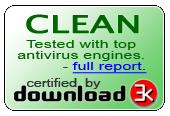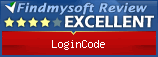Definition of strong password
A strong password is that one which can not be easily broken by known methods. The most popular attack methods include:
-
Brute force attack - using this method an attacker carries out millions of attempts to guess the
password using the sequentially generated phrases. This type of attack in theory guarantees that the password will be found, since
the attempts are performed with all possible combinations of password characters. Fortunately, using this method an attacker cannot
estimate the time needed to find the correct password and because of the large number of attempts, it can take even millions of years.
Generally you can accept the principle that the time needed to find the correct password is strictly dependent on the length of the
password. The longer password is, the longer time is needed.
Therefore, strong password must be long to effectively defend itself against brute force attacks.
-
Dictionary attack - this method is somewhat similar to the brute force attack. Similarly, the
attacker performs many attempts to crack the password but in contrast he uses a dictionary of human language (for example English)
and tries to find the password using words from dictionary.
Therefore, to protect the password against the dictionary attack, it must not be a word from human language
.
People breaking passwords also use variations of both methods, however, the general rule of conduct
remains the same. In summary, a strong password should meet the following conditions:
-
Password must be long - we recommend that you use passwords containing at least 10 characters.
-
Password must not be a word from human language - otherwise, it can be easily cracked with
a dictionary attack.
-
Password should be built with letters (both upper and lowercase), digits and special characters
- such a password will be resistant to a dictionary attack. Also, some variants of brute force attack will not be able to break it.
For example, if the brute force method uses only letters and digits to speed up the search, the password containing special
characters will be absolutely safe.
LoginCode allows you to enter any character in the password box. Take the advantage of this feature!
-
Never use your private data as a password - never use your surname, date of birth etc. That
information is available to many people and attacker will try it for sure.
-
Never use the password which is an answer for password prompt - if you do it, anyone can
find the password.
-
Use additional passwords for folders and items - LoginCode allows you to set
passwors for folders and items. Use this feature to increase the security of your most sensitive data.
Best practices for creating strong passwords
Below you can find some most interesting ways to create a strong password.
In summary, we recommend that you think for a moment whether your password meets the requirements of strong password.
LoginCode makes your life easier since you have to remember just one password. However, it cannot invent the password for you.